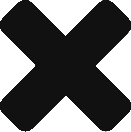Metrics
Here are the standard metrics Public Good can report.
Sessions – The number of times content with widgets were loaded. Each load reports as one session.
Impressions – The number of times a user saw a piece content with a Public Good widget on it. Each load reports as one session. This is reported internally as Seen.
(Unique) Users – The number of unique individuals who interacted with a Public Good widget.
Engagement rate – The percentage of users who saw a widget and interacted with it. The number of users divided by the number of impressions. This metric is analogous to “CTR” in that it focuses on the unique number of people who interacted with a widget.
Interactions – An aggregate count of the number of clicks, taps, submissions, etc. performed by users in a given period of time.
Interactions per user – The average number of interactions per user (who interacted at all).
Actions started – An aggregate count of the number of clicks, taps, submissions, etc.performed by users in a given period of time, that qualify as the start of an action (donate, volunteer, share, sign up, etc.)
Actions per user – The number of actions (started) divided by the number of users.
Action rate – The number of actions (started) divided by the number of impressions.
Completions – An aggregate count of the number of times an action was completed.
Completion rate – The number of completions divided by the number of actions started.
Conversion rate – The number of completions divided by the number of impressions.
Action breakdown
In addition, Public Good can provide a breakdown of the specific actions contained within a given campaign in terms of Actions, Action Rate, Conversions, and Conversion Rate. These metrics vary by widget type.
Although each campaign can have a unique set of actions and performance varies greatly based on the nature of the content our data suggests the following as a baseline expectation for interactions on a given campaign.